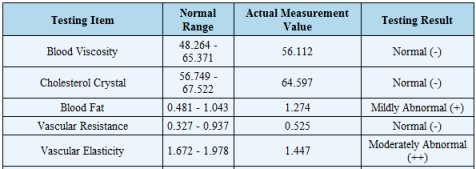Biofeedback Health Analyzer
- $189.95 USD
$265.95 USD- $189.95 USD
- Unit price
- per
| 1 Cardiovascular and cerebrovascular 2 Gastrointestinal function 3 Liver function 4 Gallbladder function 5 Pancreatic function 6 Kidney function 7 Lung function 8 Brain nerve 9 Bone disease 10 Bone mineral density |
11 Rheumatoid bone disease
12 Blood sugar 13 Basic physical quality 14 Human toxin 15 Trace element 16 Heavy Metals 17 Amino Acid 18 Endocrine System (Man) 19 Endocrine System (Woman)
20 Immune System |
21 Prostate 22 Male sexual function 23 Gynecology 24 Breast 25 Skin 26 Eye 27 Allergy 28 Vitamin 29 Obesity 30 Bone Growth Index |
31 Coenzym
32 Sperm and semen
33 Blood lipids 34 Channels and collaterals 35 Element of human 36.Menstrual cycle 37.Pluse of heart and brain 38.Compositive report (Woman)
39.Compositive report (Man)
|
-
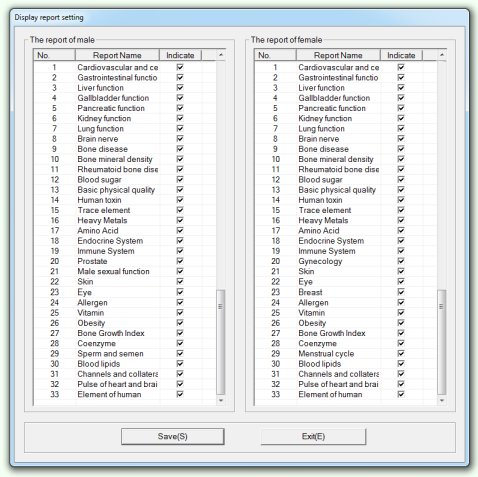 Download Sample Male Reports
Download Sample Male Reports
-
Download Sample Female Reports
Note: Sample reports are in .zip format and require WinZip or 7-Zip to decompress. Reports can normally be viewed using the software that comes with Biofeedback Health Analyzer without requiring decompression. Recommendations are also included in the reports that are generated in dealing with the health issues reported.
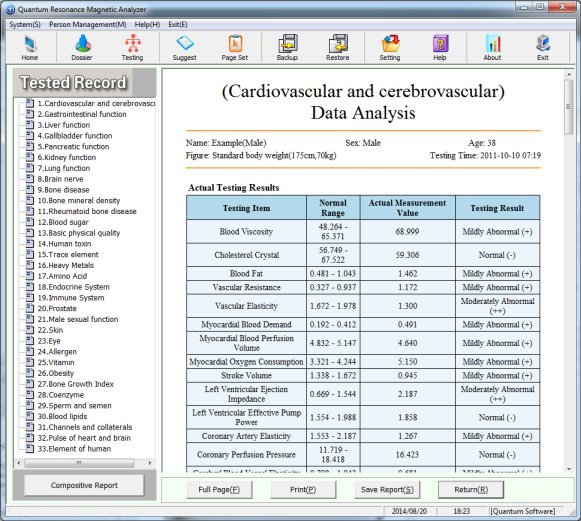 The database contained in the software analysis system (known as the standard quantum resonance spectrum of disease) has been established using scientific methods including Fourier’s principles, and the thorough statistical analysis of a large number of clinical cases, thereby leading to a high accuracy in the analysis.
The database contained in the software analysis system (known as the standard quantum resonance spectrum of disease) has been established using scientific methods including Fourier’s principles, and the thorough statistical analysis of a large number of clinical cases, thereby leading to a high accuracy in the analysis.Principal and Mechanism of Biofeedback Health Analyzer Operation
Theory of Mechanism
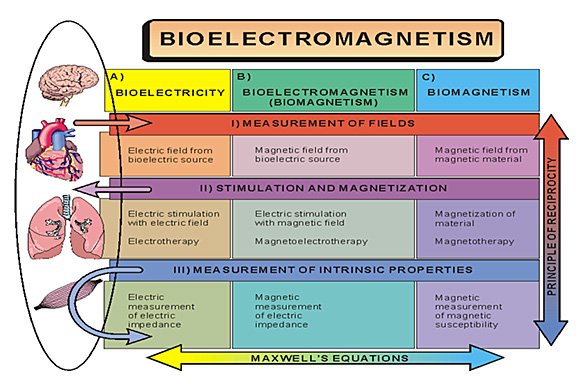 The results obtained are intended to be resolved by clinicians. As an example, diseased cells are different to normal cells. If a human has disease then the electromagnetic waves emitted by the biofeedback analyzer would be more negative than the normal cells. If there is disease in the body, resonance will occur, and the biofeedback machine detects the signals; the more disease, the more intense the signal is, and the more removed the measured signal is when compared to the standard quantum resonance spectrum in the software database.
The results obtained are intended to be resolved by clinicians. As an example, diseased cells are different to normal cells. If a human has disease then the electromagnetic waves emitted by the biofeedback analyzer would be more negative than the normal cells. If there is disease in the body, resonance will occur, and the biofeedback machine detects the signals; the more disease, the more intense the signal is, and the more removed the measured signal is when compared to the standard quantum resonance spectrum in the software database.- Option 1: Windows 98 or Windows ME (must have Microsoft Office installed if using either of these operating systems
- Option 2: Windows XP, Windows Vista, Windows 7 or Windows 8
- Option 3: Win 2000 or Win 2008 Server series
Installing the Biofeedback Health Analyzer
- Connect the USB lead that comes with the Biofeedback Health Analyzer to your computer, and then connect the other end to the port on the analyzer marked USB Output.
- Remove the cap from the USB stick that comes with the analyzer, and plug it into the other USB port on your computer.
- Wait until your computer has installed the 2 new hardware devices before proceeding to the next step (You will see a message saying installing drivers in the notification section on the bottom right corner of your screen).
- Place the CD that comes with the Biofeedback Health Analyzer into your CDRom drive and open it using windows explorer. (If you do not have a CD supplied with your unit, you will find the soiftware on a USB stick. Plug that into a USB port on your computer and access it using windows explorer).
- Double click on the program titled Quantum Magnetic Resonance Analyzer (3)3.9.6.exe, English 3.9.0.exe (or Quantum Resonance3.3.2.exe depending on the version that you have). You will see the setup wizard. Work your way through the wizard until the program is installed. Note:There are some antivirus software programs that falsely report a virus or malware in the software that comes with the analyzer, but you can rest assured that the report is what is known in the antivirus industry as a false positive. The developers of the software have fully tested the software prior to release and the software contains no virus and is safe to run. It is recommended should your antivirus software report this that you mark the item as being Allowed to Run on your computer and that you do not quarantine it.
- You are now ready to run the program from your desktop titled Quantum Resonance Magnetic Analyzer. If you have any problems starting the program, try plugging the USB key into another USB port, and check the USB port settings. You may also on some systems need to right click on the icon on your desktop, and then select Run as Administrator to open the program.
Patient Preparation to undergoing a Biofeedback Health Analysis
- Tests should be conducted 1 hour before or after eating.
- Patients should rest at least 1/2 hour after exercise before being tested.
- All metallic objects should be removed.
- Phones should be removed from pockets.
- Remove shoes & socks.
- The patient should stay calm and relax, and should not talk while being tested. Ideally the patient should lie down if possible or sit with legs elevated, both legs away from the ground.
- Before beginning the test, ensure that the patient has not got a pacemaker, or that if female the patient is not menstruating.
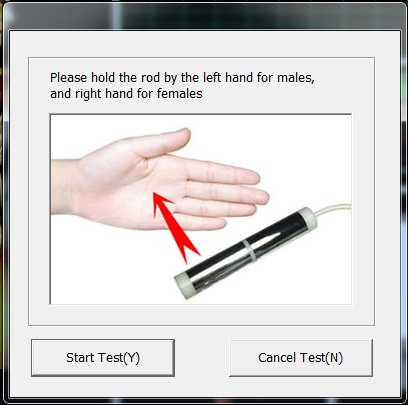 Do not using the Biofeedback Health Analyzer if;
Do not using the Biofeedback Health Analyzer if;- you are under 12 years of age
- You are handicapped
- you have a pacemaker or any other electronic device in the body
- you are under long term medication
- you are a woman and you are having your monthly menstruation
The Test
- Start the program Quantum Resonance Magnetic Analyzer and click on Dossier.
- At the bottom of the screen click on Add.
- Type the patient details and then click Save. Ensure that you have selected the correct gender.
- Click on the patient's name in Dossier (clicking the + sign if necessary to expand the Customer Group), and then click Testing.
- Click Start.
- Place the probe into the patient's hand according to the instruction that appears (male holds in left hand; female holds in right hand).
- Click Start Test.
- After about 1 minute, the test will be completed.
- Click Save to save the test. If you do not click save, then you will not be able to access results later on and will have to re-test.
- Once testing is completed, you can safely disconnect the machine and USB stick from the USB ports on your computer.
Accessing the Results
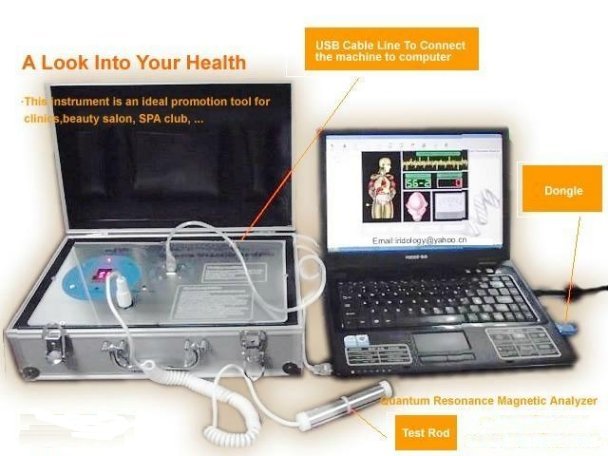
Software History and Upgrades
| Version | Sale Dates Provided with the Biofeedback machines sold by Natures Energies | Original Program Name on Disc Provided with Analyzer |
Upgrade Available? | Download |
| 3.9.6 | 17 Aug 2015 - | Quantum Magnetic Resonance Analyzer (3)3.9.6.exe | Yes | Download |
| 3.9.0 | 1 Feb 2015 - 16 Aug 2015 | English 3.9.0.exe | Yes | Download |
| 3.3.2 | 1 Aug 2014 - 31 Jan 2015 | Quantum Resonance3.3.2.exe | No | No Upgrade Available |
| Dimension (in/cm) | Weight (oz/g) |
| Case Size: 7 x 4.5 x 1.8 / 18 x 11.5 x 4.5 | 30.5 / 864 |
Medical Disclaimer
Note: we are not medical doctors, and we are not making any medical claims regarding the accuracy of the Biofeedback Health Analyzer or the Quantum Magnetic Resonance Body Analyzer. The device is only meant to give an indication on your overall health; a true assessment can only be determined through a visit to your doctor. You must always see your doctor if you are not well, and should see a doctor to clarify any findings reported by the device as accuracy could be less than perfect.
Returns Policy
You may return most new, unopened items within 30 days of delivery for a full refund. We'll also pay the return shipping costs if the return is a result of our error (you received an incorrect or defective item, etc.).
You should expect to receive your refund within four weeks of giving your package to the return shipper, however, in many cases you will receive a refund more quickly. This time period includes the transit time for us to receive your return from the shipper (5 to 10 business days), the time it takes us to process your return once we receive it (3 to 5 business days), and the time it takes your bank to process our refund request (5 to 10 business days).
If you need to return an item, simply login to your account, view the order using the "Complete Orders" link under the My Account menu and click the Return Item(s) button. We'll notify you via e-mail of your refund once we've received and processed the returned item.
Shipping
We can ship to virtually any address in the world. Note that there are restrictions on some products, and some products cannot be shipped to international destinations.
When you place an order, we will estimate shipping and delivery dates for you based on the availability of your items and the shipping options you choose. Depending on the shipping provider you choose, shipping date estimates may appear on the shipping quotes page.
Please also note that the shipping rates for many items we sell are weight-based. The weight of any such item can be found on its detail page. To reflect the policies of the shipping companies we use, all weights will be rounded up to the next full pound.
Related Products
- Choosing a selection results in a full page refresh.